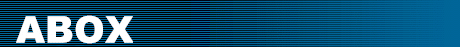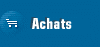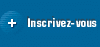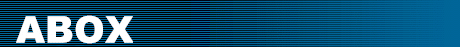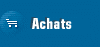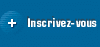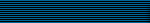Technical Information

New Features
·
Windows® Vista Support
Installs and runs on Microsoft® Windows Vista
·
Export to Block List
Export any list of sites to a Microsoft ISA URL Set or to a Hosts file. ISA URL
sets can be imported into Microsoft ISA and used in firewall rules. Hosts files
can be deployed to problem PCs to redirect browsing to particular sites (sites
redirect to IP address 0.0.0.0).
·
Anonymize users on Import
To protect privacy, user information can be anonymized on import. Usernames and email addresses are
replaced with an MD5 sum (such as f96027794b7b97711c093fe1fc7b7dca)
·
Don't Email Reports
Greater Than N MB Specify the maximum email attachement size
before reports are automatically emailed.
·
Date Modifiers for
Storage & Report Names
Use date modifiers such as -1m (last month) or -7d (last week) when creating
storage names and specifiying which storage to report
on. Syntax is %[modifer,dateformat].
For example "My Storage %[-1m,yyyy-mm]" will
create a storage name of "My Storage 2007-08" if created in September
2007.
·
MHT Report Format
Create packaged Web reports in MHT format. MHT provides an alternative to the WebSpy Report Format (WSR) that requires the installation
of WebSpy report viewer components. MHT files are
natively supported by Internet Explorer 5 and above.
·
Loose HTML Report
Format
Create non-packaged Web reports (html file, and a folder containing all
graphics and other resources). These reports can be viewed in browsers other
than Internet Explorer, and can be published to a web server's file system for
publishing to an Intranet site.
·
Compressed Reports
Compress your reports using zip compression. This
makes reports easier to send via email and reduces the disk space necessary to
store your reports.
·
Importing Compressed
Log Files in Analyzer Premium
Analyzer Premium can now import compressed log files such as zip and gzip. This feature has previously only been avialable in Analyzer Giga.
·
Schedule Imports
from a CSV file into Aliases
Update CSV files using your own internal processes and automatically import
them into aliases via a scheduled task.
·
Filter Windows
Username imports by Group
You can now filter by sepecific
groups when importing Windows users from Active Directory. Previous versions
imported all users into the Usernames alias by default.
·
Miscellaneous
optimizations and bug fixes
In addition to the above features, Analyzer 2.3/4.3 delivers all the
improvements and optimizations made since the last public release of Analyzer
2.2/4.2 which was released as an automatic update on the 27th of February 2006.